Help Guides
If you are new to IPTV, Getting Started – Read This First!
Here is a list of useful information and links to help you install, use and enjoy IPTV on your Smart TV, computer, tablet and mobile phone.
To view IPTV on your tv using a Firestick you will first need to install an IPTV Player such as 8K VIP or IPTV Smarters Pro app.
To install apps that are not available in the Amazon Store or already pre-loaded on your Fire Stick, you will first need to download and install the Downloader App.